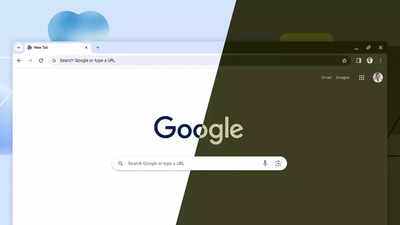Indian Computer Response Team (CERT-In) has found ‘High’ severity vulnerabilities in Google Chrome, including Use-after-free error, out of bounds memory access, and inappropriate implementation in V8. Remote attackers can exploit these vulnerabilities in specific versions of Google Chrome.
Indian Computer Response Team (
CERT-In
) has found several new
vulnerabilities
within the world’s most users web browser —
Google Chrome
. The vulnerabilities, according to the government body have compromised the security and privacy of the browser and may result in data breaches, causing Denia of Service (DoS) on the targeted system, if exploited.
What government has said
Government has classified the newly found vulnerabilities as ‘High’ severity and has revealed that these vulnerabilities can be exploited by scammers to cause Denial of Service (DoS) conditions on the targeted system.
These vulnerabilities exist in Google Chrome due to Use-after-free error within the FedCM component; Out of bounds memory access and inappropriate implementation in V8. A remote attacker could exploit these vulnerabilities by sending a specially crafted web page on the targeted system.
CERT-In has mentioned that “successful exploitation of these vulnerabilities could allow a remote attacker to execute arbitrary code or cause a Denial of Service (DoS) condition on the targeted system”.
Versions affected
As per the report, Google Chrome versions before 122.0.6261.111/.112 for Windows and Mac
and Google Chrome versions before 122.0.6261.111 for Linux are affected by these newly found vulnerabilities.
What users can do
CERT-In has advised users to download and install the latest patch available. Google has already rolled out a new update for the web browser.
To update Chrome, click on the three-dot at the top right corner and head to Settings. Now, click on About Chrome and let it check for the update automatically.